Our client had been experiencing significant issues with their previous phone system, which was managed by an overseas provider. It suffered frequent outages and couldn’t support remote staff — a serious issue for a hybrid workforce. They were also transitioning to a transcription service to integrate with their practice management software, Smokeball — something their old system simply couldn’t handle.
Fortunately, they were referred to FortiTech by an existing client, and we were more than happy to help.
The Requirements
-
Be accessible to staff on multiple devices
 ,
both in and out of the office
,
both in and out of the office
- Provide individual extensions for each team member, while retaining the main number for client calls
- Include an Interactive Voice Response (IVR) menu to direct callers to the right department
- Give the Director a direct-dial number to replace their personal mobile for client contact
- Feature a centralised voicemail system for missed and after-hours calls
- Provide modern, easy-to-use headsets for office staff
- Be scalable for future team growth
- Integrate with Microsoft 365 to support upcoming transcription functionality
The solution
After a detailed discussion of the client’s needs — including expected call volumes, destinations, and team locations — we recommended a 3CX
VoIP Business Phone System.
However, before implementation, we needed to migrate the client’s email from Crazy Domains to Microsoft 365 to enable the transcription integration. (We’ll cover the email migration in another blog post next month.)
With the new system:
- Each team member now has their own extension, while still using the main business number as the outbound caller ID
-
They enjoy unlimited national calls, and calls to 16 international destinations are also included in their
monthly plan
- A hosted 3CX Enterprise system with daily backups and automatic updates
- Unlimited Australian local, national, mobile, and 13/1300 calls
- 800 hours of call recording storage (if needed)
- Unlimited extensions — use a physical handset, mobile app, or PC app
- Unlimited remote support for user changes, moves, and additions
- Seamless access from anywhere in the world with internet — it’s like being in the office!
Implementation
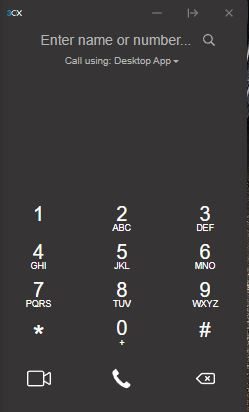
We kicked things off by starting the porting process for their main 07 number. Porting — moving a phone number from one provider to another — works much like changing mobile phone providers. Depending on the type of number and setup, porting can take anywhere from 5–20 business days (assuming all details are correct and approved by the porting authority).
While waiting for the number to port, we began building the 3CX system and worked closely with the client to finalise:
- Extension numbers for each staff member
- Headset allocations – in this case, Yealink WH66 Bluetooth headsets
- Voicemail notification routing
- Inbound call flows, ring durations, group setups, and fallback queues
- Standard business hours and holidays for alternate call flows
- Recording greetings with an Australian accent for after-hours and holiday voicemail using AI
With go live day edging closer we sent out welcome emails to all of the new users along with instructions for getting started and the basics of 3CX covering with everything from transferring calls to setting up a conference call.
On cutover day, David was onsite to ensure everything went smoothly, including assisting with headset installations for the team.
Outcome
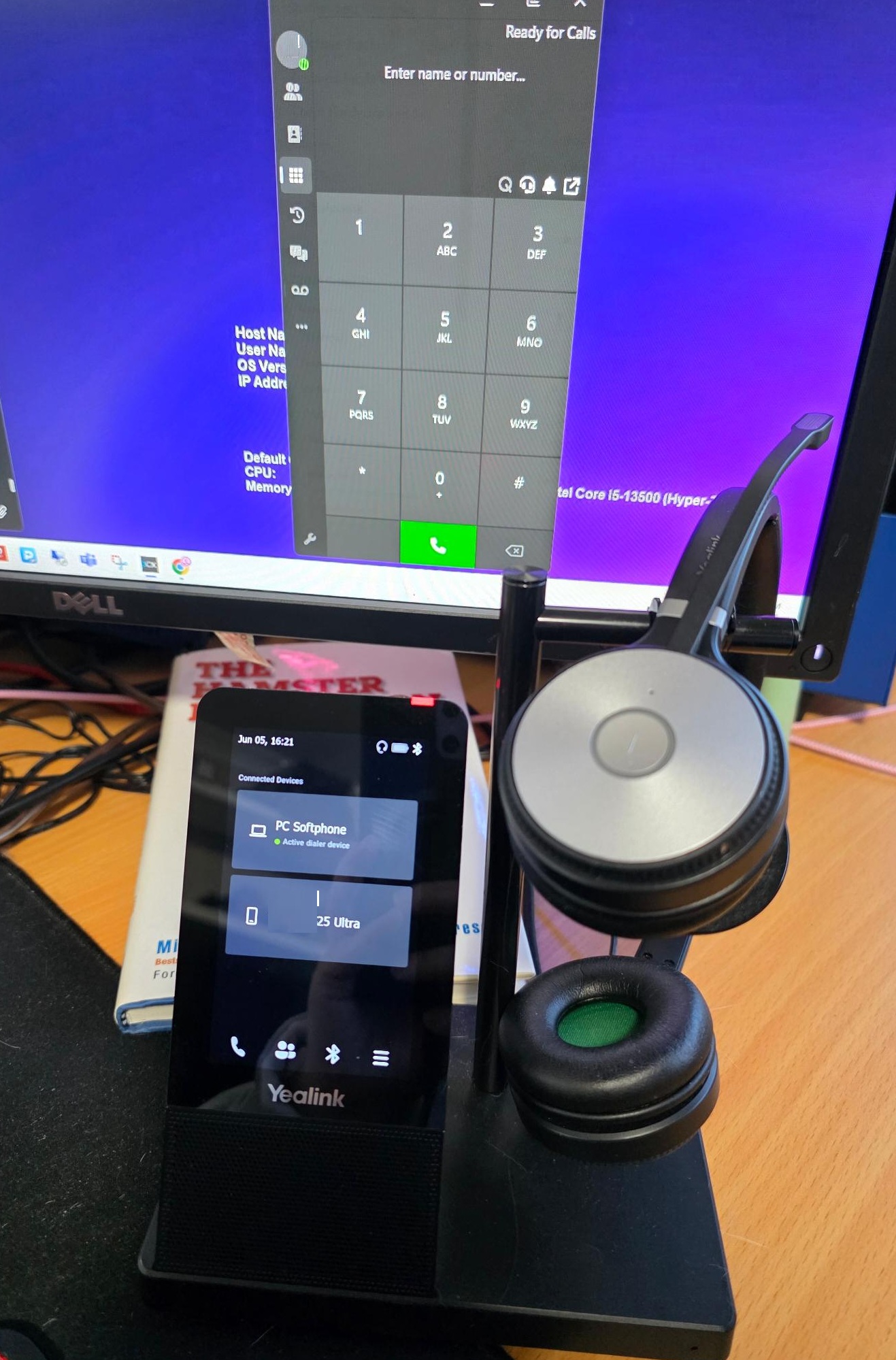 The
firm’s new VoIP phone system is now live and running smoothly — and their nine staff members are thrilled.
The
firm’s new VoIP phone system is now live and running smoothly — and their nine staff members are thrilled.
They’ve been able to make and receive calls both internally and externally with ease, no matter where they’re working. Feedback has been extremely positive, especially around how seamless the number porting and setup process was.
And the headsets? A big hit. Staff can walk to the kitchen while staying on a call, enjoy Spotify or YouTube with automatic audio muting when calls come in, and even use the headsets for Teams and Zoom meetings. The Yealink WH66 models also support Bluetooth pairing with mobile phones — another handy feature.
Need to setup a new VoIP phone system or set up a new office?
We offer a range of turnkey solutions to suit your budget and business needs. Whether you're upgrading, expanding, or starting fresh,
we’re ready to help. Give us a call on 1300 778 078 and
we will get you on your way to new technology solution.
If you are interested in more of 3CX installs why not check out some of our previous blogs:
3CX for a multinational Financial Services client
3CX VoIP for a multinational software developer
170 seat 3CX VoIP Phone System across 3 sites
 ,
both in and out of the office
,
both in and out of the office