International borders are once again flowing freely, for the most part at least, which means more and more people are Zooming beachside in Bali to answering emails under the Eiffel Tower, employees are adventuring away from the workplace but not from the work.
And after the last 2 years how can you blame them? But before booking your flights and packing up your work devices, it is good for your business to consider the security implications of your team taking their remote office anywhere. Discover some simple steps to staying cyber safe on your next workcation.
What is a workcation?
Also known as “bleisure” (business and leisure) or “laptop lugging,” (we promise, we aren't making these names up!) a workcation is an
opportunity to travel outside of your usual workplace, while fulfilling your work duties.
Thanks to flexible work arrangements and portable devices that can be connected to business systems and cloud based software such as
Microsoft 365 and Xero, employees are embracing the idea of work from anywhere and taking a workcation. Plus, this can be a great way
to combine some holiday time at the beginning or end of a conference or training course for instance.
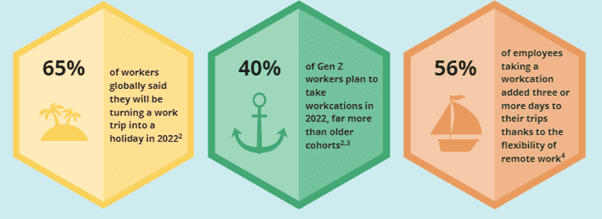
The benefits of a Workcation
Mental and physical health were both compromised by pandemic lockdowns and travel restrictions. The rediscovered freedoms of travel offer
employees an opportunity to boost their mood and recharge away from their standard workplace.
And the benefits speak for themselves:
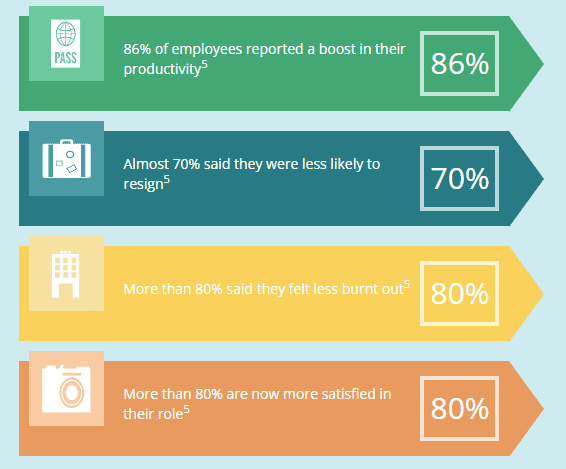
Cybersecurity on Workcation
While happier and more productive employees can benefit your business, workcations can come with safety concerns beyond travel insurance and
pickpockets. Working from anywhere can create additional risk for workplace cybersecurity.
Business can put in place a number of cybersecurity measures to protect both onsite infrastructure and remote regardless of whether your staff are travelling or not . We highly recommend starting with an IT User and Cybersecurity Policy template to start you off on the right path.
You can also check out our 14 ways to protect your business from a cyber attack handout or some of our blogs:
- Securing your Microsoft 365 tenancy
- Implementing a password management tool
- Installing CCTV
- Email Antispam and phishing
Here is how to keep your devices and data safe while enjoying your change of scenery:
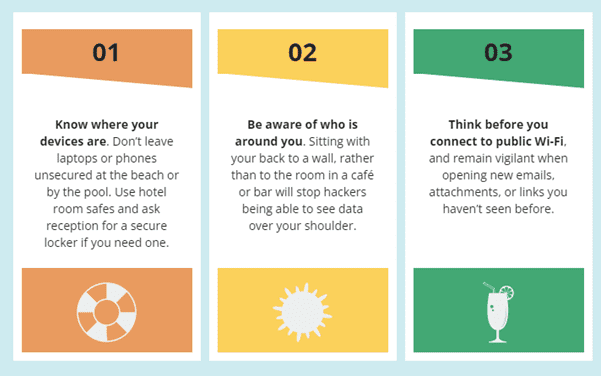
Of course, as with any holiday we want you to have fun and relax, which is why you can reach out to us on 1300
778 078
or email us
to discuss how FortiTech can work with you to ensure your business and data are secure.