Passwords remain the number one entry point for cybercriminals, with weak or reused credentials making it far too easy for attackers to gain access. That’s why password managers have become an essential tool for businesses, if you haven't already read our blog on creating and maintaining strong password management you can check it out here.
In this week's blog we focus on one of the most trusted solutions on the market RoboForm Password Manager for Business. It’s simple, secure, and designed to make managing passwords easier for both business owners and their staff. Let’s take a look at the top five features that make RoboForm a great fit for Australian small businesses.
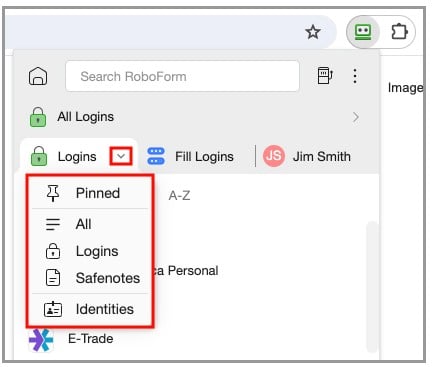
1. Secure Password Storage and Autofill
No more sticky notes on monitors or Excel files full of logins. RoboForm stores all your business passwords in a secure, encrypted vault. Each employee gets their own account, and every password is protected using strong AES-256 bit encryption – the same standard used by banks.
On top of security, RoboForm saves time with automatic form filling. Whether your staff are logging into cloud-based apps, banking websites, or supplier portals, RoboForm remembers the credentials and fills them in instantly. This reduces password fatigue and helps ensure staff don’t cut corners by reusing weak passwords.
Productivity improves, logins are smoother, and the risk of compromised accounts drops dramatically.
2. Centralised Management and Shared Access
RoboForm makes password sharing both safe and organised. You can create custom groups and teams with specific permission levels, and securely share credentials with individuals or groups. On top of that, role-based access control ensures each user gets only the access they need.
You avoid password chaos, ensure sensitive logins are only accessible to the right people, and remove the need for insecure sharing practices like email or messaging.

3. Password Generation and Security Audits
Reusing weak passwords like “Password123” or “Summer2025” is still one of the top causes of breaches. RoboForm solves this with its password generator, which creates strong, unique credentials for every site.
RoboForm includes an automated password health check that identifies weak, reused, or compromised credentials across your business. It also offers dark web/breach monitoring and allows admins to enforce custom security policies—from setting minimum Master Password strength to whitelisting allowed devices.
These tools give you proactive visibility into vulnerabilities and help you stay compliant with insurance or client security requirements.
4. Cross-Device Sync and Offline Access
Staff might be switching between the office, home, and mobile devices throughout the day. RoboForm ensures your passwords are always available by synchronising securely across all devices – Windows PCs, Macs, iPhones, Android devices, and even browsers like Chrome, Edge, and Firefox.
Even if the internet drops out, RoboForm still allows offline access, so staff can log in without disruption.
Your team stays productive no matter where they’re working, without the frustration of hunting down passwords or being locked out.
5. Advanced Reporting, Detailed Logs & 24/7 Support
RoboForm provides detailed reporting and audit logs—covering password usage, sharing activity, and policy compliance. You’ll also benefit from admin notifications and access to 24/7 support with priority response for business accounts.
These features help you demonstrate governance and accountability and increase your business’s cybersecurity posture.

Security You Can Trust
Of course, even the best features don’t matter if the platform itself isn’t secure. RoboForm has built its reputation on a zero-knowledge security model, ensuring your data is protected at every step.
-
Multi-layered authentication: Your account is protected with multiple 2FA options, including passkeys, trusted devices,
hardware security keys, plus email, SMS, and authenticator apps (TOTP).
-
Strong encryption standards: RoboForm uses AES-256 bit encryption with PBKDF2 SHA-256, a proven standard designed to
protect against brute force, dictionary, and other password-cracking attacks.
-
Zero-knowledge architecture: All data is encrypted with your own Master Password. Decryption happens only on your device,
never on RoboForm’s servers. RoboForm has no way of knowing your Master Password or accessing your vault.
-
Independent audits: RoboForm has been tested and audited by Secfault Security, providing independent validation of its
strength and reliability.
You get enterprise-grade security built into a solution that’s still affordable and easy to use.
Key Business Benefits
Beyond features and security, RoboForm also delivers tangible benefits for small businesses:
-
Increased productivity – Employees no longer waste time resetting forgotten passwords or manually typing in login details.
RoboForm’s autofill and secure storage free them up to focus on more valuable work.
-
Tighter security – With strong, unique, and securely stored passwords, RoboForm protects your business against
cyberattacks. It combines convenience and automation with strong protection, helping staff stay safe without adding complexity.
-
Savings – RoboForm not only boosts efficiency but also supports compliance with industry standards, reducing the risk of
costly fines or breaches. In short, it saves time, money, and headaches.
Ready to give it a try?
You can sign up for a free 14-day trial of Roboform for Business using our referral link and experience the industry-leading encryption and zero-knowledge architecture, it also gives you the tools to manage, monitor, and enforce security—without needing a dedicated IT department.
If you are looking to purchase a Premium or Family Plan, you can also use this referral link to get a bonus 12 months added yo your subscription.