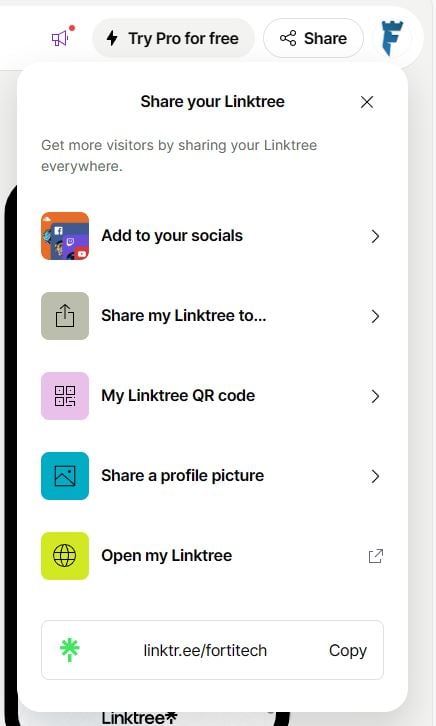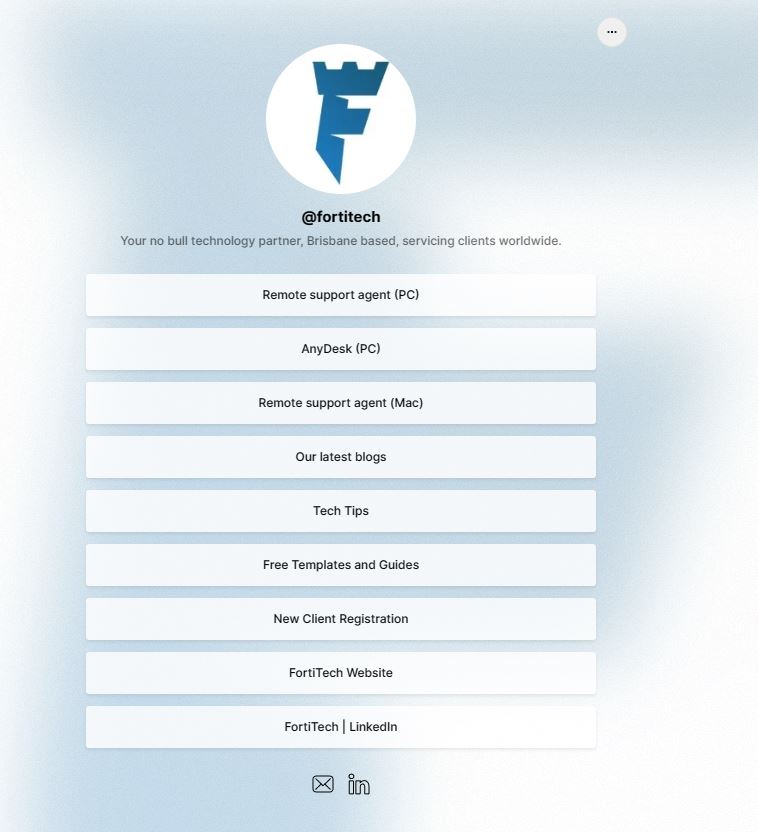You may have seen us mention Linktree in our recent client install blog for CodeTwo email signatures, though you are more likely to have seen a linktr.ee mention on social media posts such as Instagram or on YouTube videos, as content creators push their followers to their various other platforms and websites.
But did you know that Linktree can be a powerful tool for businesses looking to streamline their online presence and direct traffic effectively? Essentially can be a central link to all of your social media profiles, website’s, even payment platforms.
In this blog we will outline the key benefits and features of Linktree that can help increase your business exposure online and also provide a quick guide on how to setup a basic free profile, before you delve into the many paid options.
Key Features:
-
Multiple Link Options: Businesses can add unlimited links to their Linktree profile, directing visitors to their website,
e-commerce store, social media profiles, latest video, sign-up page, or any other content they wish to promote.
-
Customizable Themes and Layouts: Businesses can choose from various themes and customise their layout to align with their
branding. This feature ensures that the Linktree page resonates with the business's brand identity and leaves a lasting impression on
visitors.
-
Priority Links and Scheduling: Businesses can highlight specific links as 'priority', drawing more attention to them. Links
can be scheduled to go live at predetermined times, aligning with product launches or special promotions.
- Email and SMS Sign-Up Integration: Linktree allows integration with email marketing tools and SMS platforms. Businesses can use this feature to grow their mailing list or send text messages directly from their Linktree page, fostering direct engagement with their audience.
- Customisation and Branding: Businesses can customise their Linktree pages to reflect their brand’s aesthetic, creating a consistent and professional online presence. This customization can include logos, brand colors, and personalised link titles.
The benefits:
- Unified Online Presence: Linktree allows businesses to consolidate all their content, offers, and social media profiles into one easily accessible location. This centralisation makes it more convenient for potential customers to explore all that the business has to offer and also saves you time pasting multiple links in an email for an example.
-
Enhanced Engagement: By providing a one-stop hub for all links, businesses can significantly improve their audience
engagement rates. Users are more likely to explore additional content or offers when they're presented in a straightforward, accessible
manner.
- Efficient Marketing: Linktree enables businesses to streamline their marketing efforts. Whether it's promoting new products, services, or content across various platforms, businesses can direct their audience to a single Linktree page that hosts all the relevant links and all of the links are up to date, if for example you sent your Linktr.ee to a client 3 months ago and you changed your social media username the client would only see the current and correct link or view additional links you haev added in the meantime.
-
Insightful Analytics: Linktree offers detailed analytics, including click-through rates, total views, and visitor
demographics. Businesses can leverage this data to gain insights into user behavior, measure the performance of their links, and adjust
their strategy accordingly.
The current pricing for Linktree as at January 2024 can be found below:
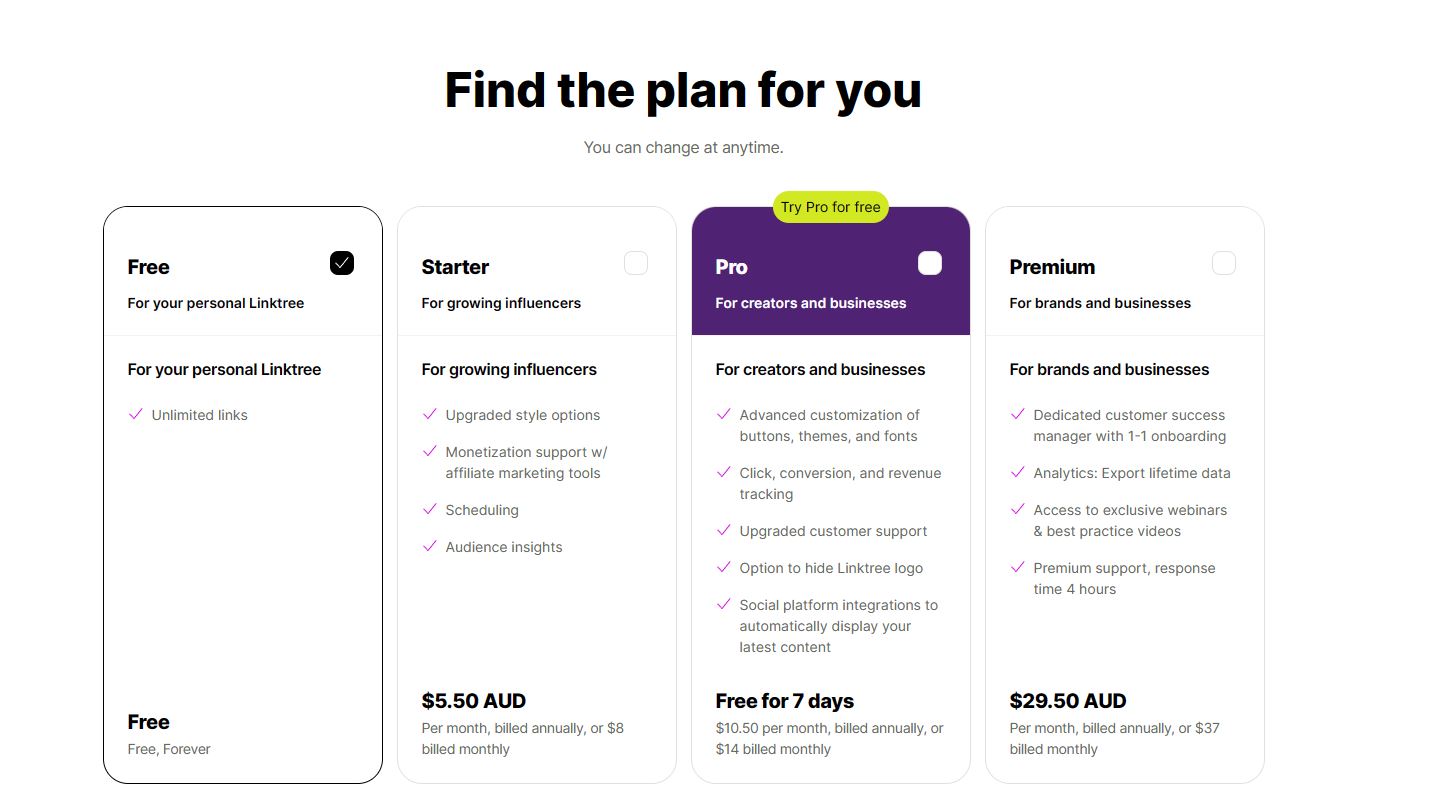
Of course, you don't have to jump into a paid account straightaway, you can test out the convenience of Linktree for your business by signing up to a Free account, we have outlined it in a quick guide below for this. Before you start, make sure to have the URL's for all of your social media and other sites you want to publish along with an image file for your logo.
1. Firstly, head to https://linktr.ee/ and choose the Sign Up for Free option on the homepage.
2. On the next page you will be taken to the signup form where you will need to enter your email address and choose a Linktree username (keep in mind that your preferred name might be taken already, so be sure to have some alternate options in mind), then click Create account
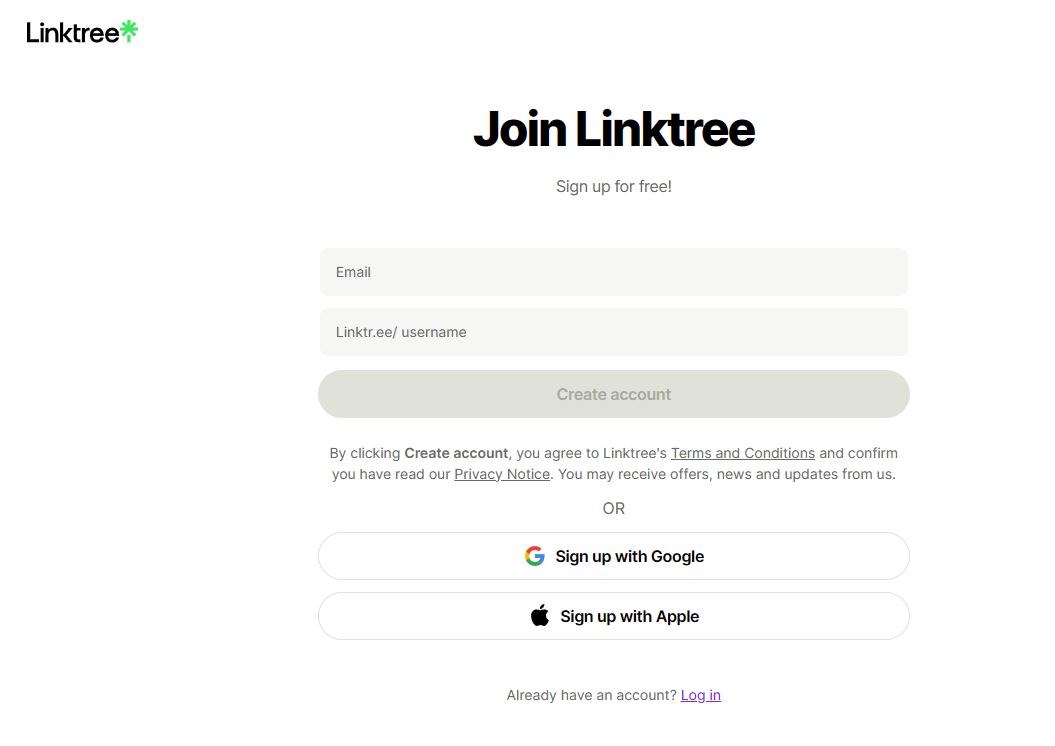
3. Next you will be asked to create a password, make sure to follow our secure password guidelines and use a password management tool
4. Once you have created your account you will be sent an email verification link, be sure to verify your account straightaway, otherwise you can't publish your Linktr.ee
5. Next you will be able to start adding in your links, use the search function to add your website, socials and more. This forms the basic content of your Linktree page, make sure to include the key places you want to promote:
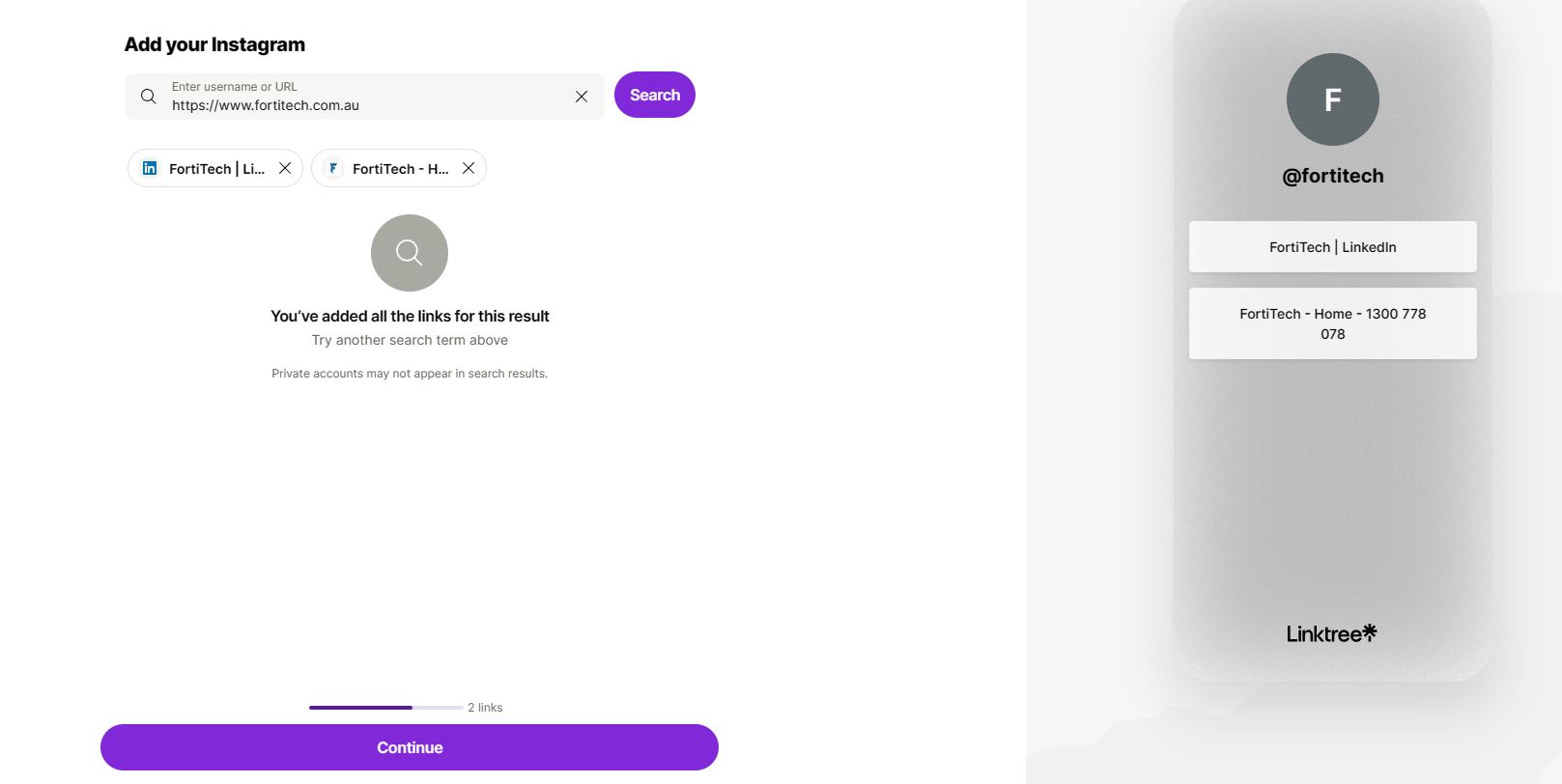
6. Next you can go about personalising your Linktree more to fit with your logo and brand, choose the Customise your Page option to be taken to the next step where you can choose the background colour of your page (note that some options are for paid
versions only)

In this area you can also upload your logo and include a short 80 character bio or tagline.
7. To upload your logo, simply click on the purple Pick an image button and then choose an image to upload, bear in
mind that as the logo space is round and limited in size you may have to crop your logo image or reduce its size
Before uploading our logo:
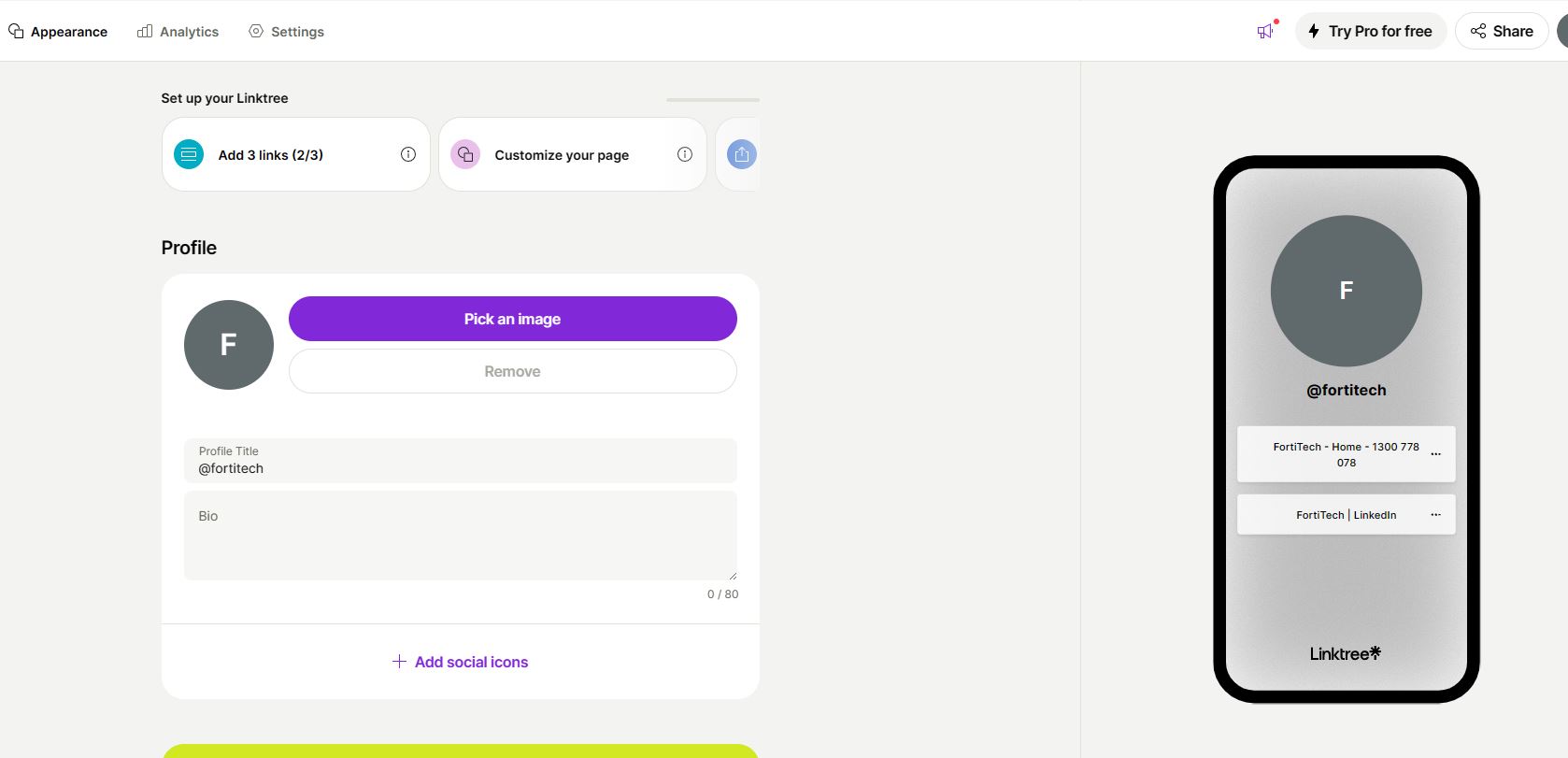
and after:
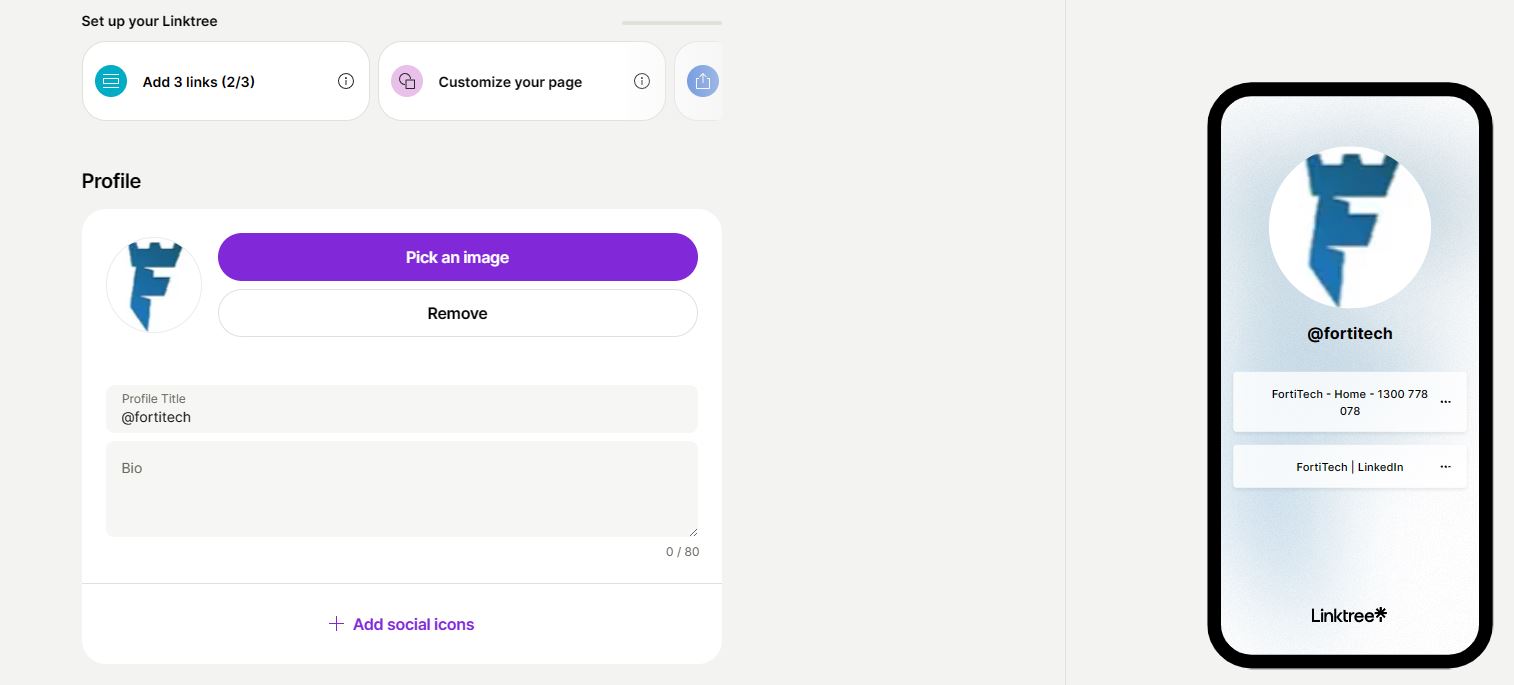
8. Once you have uploaded your logo and chosen your background, you can also choose to add social media icons to your page, either at the top or bottom. Just head to the Settings menu and choose the Add icon option:

A whole list of social media platforms will appear for you to choose from
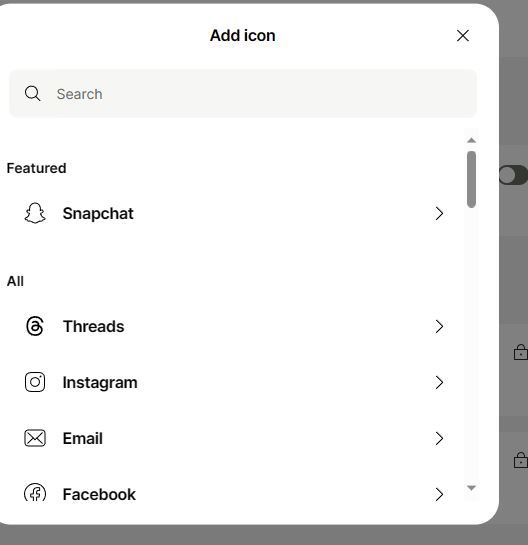
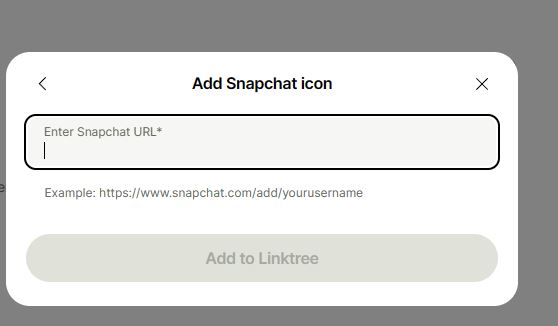
Once you have added your social logos they will appear at the bottom of your Linktree page (or the top if you chose that option)
9. Now you are ready to share your profile, head up to the Share option on the top right and you will be presented with a number of ways to publicise your Linktree, you can check our very own Linktree here and of course if you don't want to go through the process of creating your own then we are more than happy to undertake the task for you, including the setup of any Pro / paid Linktree accounts which require more indepth setup, just give us a call on 1300 778 078 to discuss your needs.