Microsoft Excel is one of those tools most people use daily — but often only scratch the surface of what it can do. If you’re comfortable with the basics like formulas, sorting, and filters, there are plenty of small but powerful tricks that can save you time and frustration.
Here are five Excel tips that are easy to learn and can make a real difference in your day-to-day business tasks.
1. Let Flash Fill Do the Work for You
Tired of typing the same patterns over and over? Flash Fill can spot what you’re doing and finish it for you.
-
Example: If you have a list of full names and want to split them into first names, type the first one into a new column, press Ctrl +
E,
and Excel fills the rest.
- Handy for: Names, phone numbers, email addresses, or reformatting messy data.
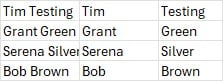
2. Make Your Data Stand Out with Conditional Formatting
Instead of scanning row after row of numbers, let Excel highlight what matters.
- You can make sales under $1,000 turn red, highlight duplicates, or add green arrows to show when figures are going up.
- This is especially helpful when you need to quickly spot trends or share reports with your manager.
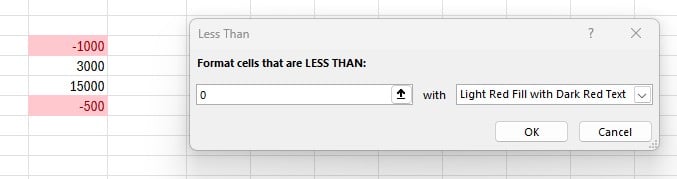
3. Quickly Remove Duplicates
If you’re working with client lists, product data, or survey responses, you’ve probably run into duplicate entries. Instead of hunting them down one by one, Excel can clean them up for you.
- Select your data range.
- Go to the Data tab → Remove Duplicates.
- Choose which columns to check, and Excel instantly removes any duplicates.
This is especially handy when you’re preparing a clean list for mailouts, reports, or importing data into another system.
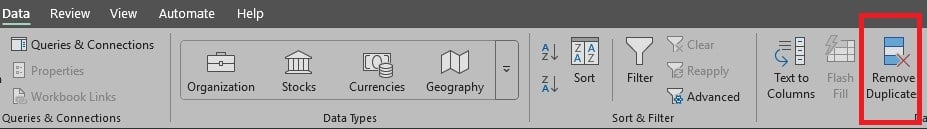
4. Freeze Panes to Keep Headings in View
When you’re working with a big spreadsheet, it’s easy to lose track of which column is which. That’s where Freeze Panes comes in.
- Go to the View tab → Freeze Panes.
-
You can freeze the top row so your column headings always stay visible as you scroll down, or freeze the first column to keep names or IDs
in sight.
- Perfect for long lists like sales reports, client records, or inventory spreadsheets.
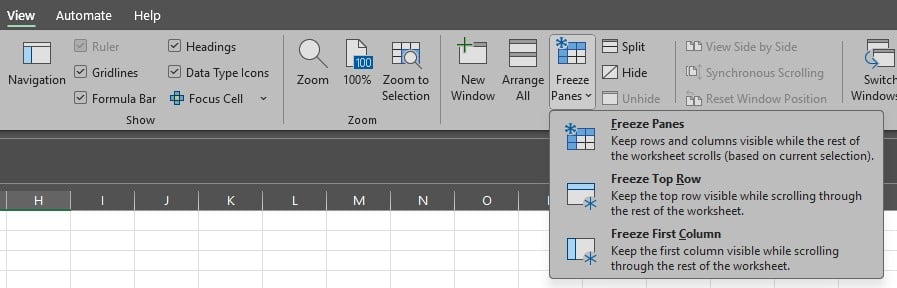
5. Learn a Few Shortcuts That Save Clicks
Keyboard shortcuts are small time-savers that really add up. Some of the most useful ones are:
- Ctrl + Shift + L → Turn filters on and off.
- Ctrl + T → Turn your data into a neat table.
- Alt + = → Add a SUM formula instantly.
- F4 → Repeat your last action (perfect for formatting).
Even remembering just one or two can shave minutes off every spreadsheet you work on.
You don’t need to be an Excel “power user” to work smarter. A few simple tricks like Flash Fill, Conditional Formatting, and Remove Duplicates can make your spreadsheets clearer and your workday easier. Try one or two of these tips this week, and you’ll quickly see the difference.
If you are keen on learning more time saving tech tips then why not head over to our Tech Tips library for even more useful guides.