Did you know that FortiTech clients with subscriptions to our Microsoft 365 Security plan receive exclusive access to our antispam platform?
The platform not only blocks 99.98% of spam, it also sends daily quarantine summaries of emails detected as spam, so you can choose to release any genuine emails that may have inadvertently been filtered as spam at the click of a button.
Daily Quarantine Summary emails
The daily quarantine summary email looks like the image below and covers:
- The senders email address
- The subject line
- The email recipient address
- The time the email was sent
- The option to release the email and deliver it to your inbox.
Here is an example below:
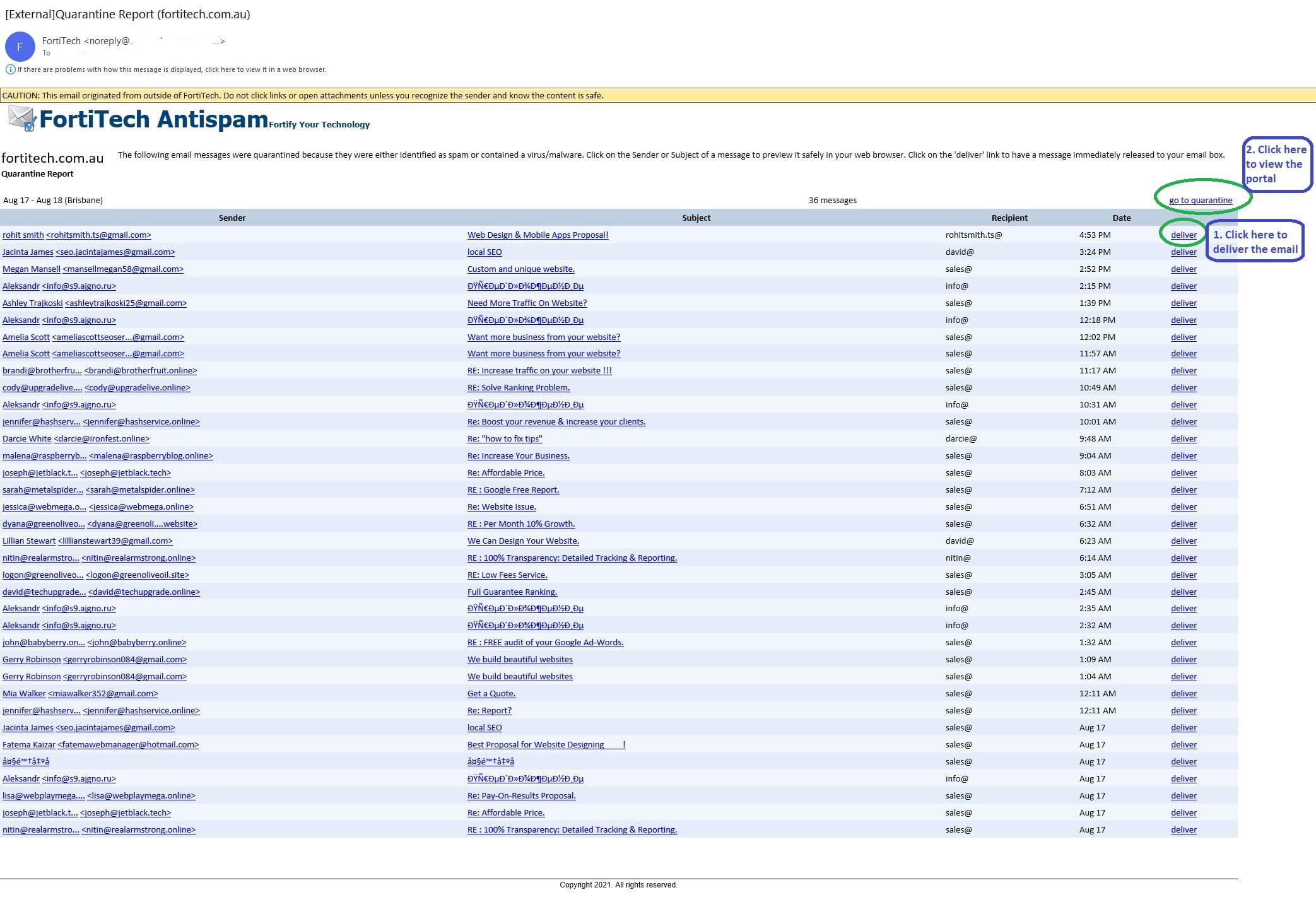
Antispam Self Service Portal
The summaries are sent once a day but if you are expecting an email that hasn't come through and may be quarantined by the spam filter you can also jump directly to your Quarantine on the spam portal and see a live view of all emails and release/deliver them as necessary.
For easy access you can either bookmark the link or use a link from a previous days quarantine summary email. The link is specific to your mailbox.
Alternately, if you have not yet received your first daily summary you can head to https://fortitech.mxsnap.com/ and use the 'forgot password' function along with your email address.
The portal looks like this and is similar to the Quarantine summary email in terms of the information it provides:
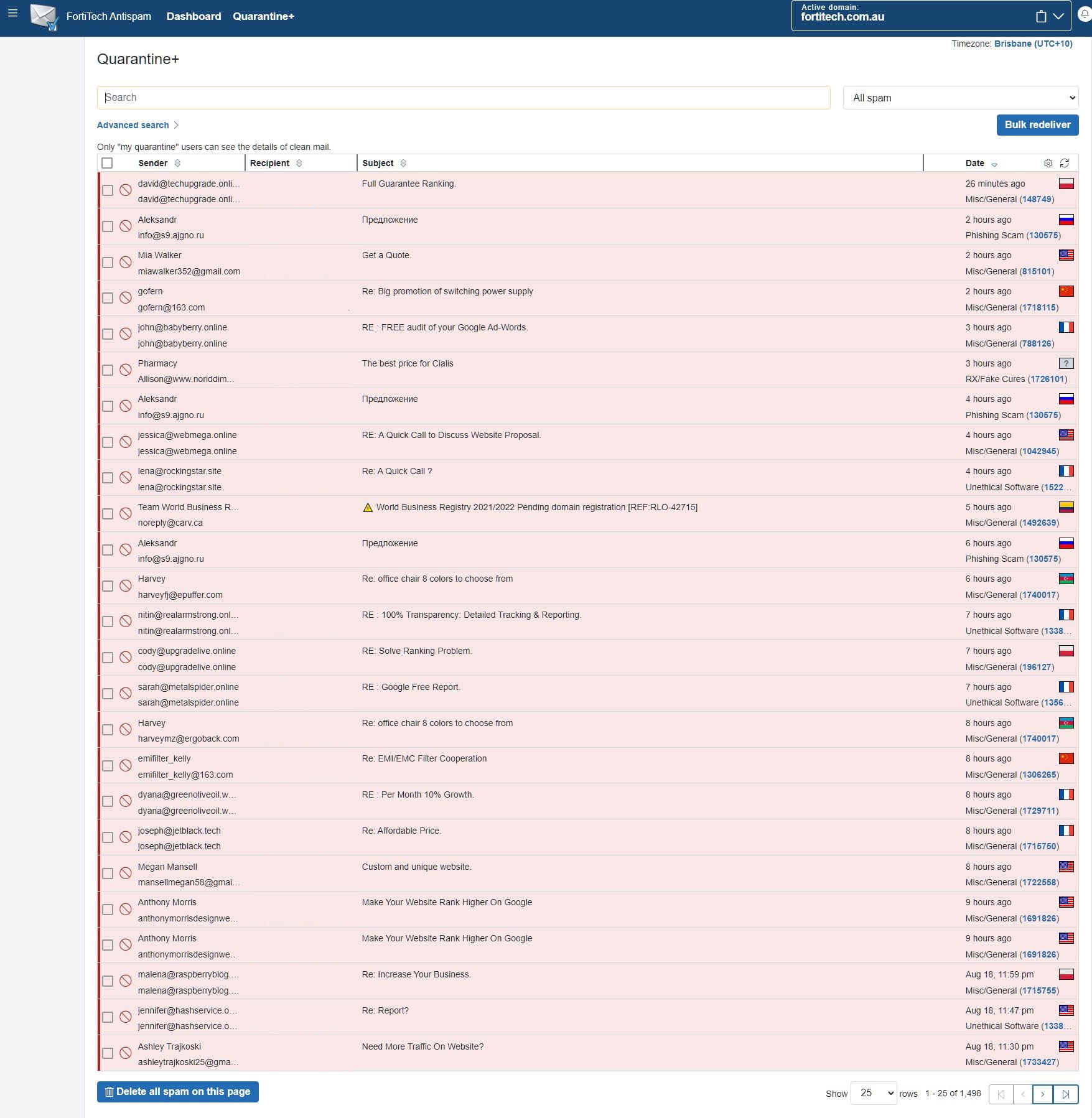
From here you can navigate to a particular email and choose a number of options including:
- Deliver the email
- Approve the sender to prevent any emails from them being blocked in the future
- Block sender
You can also bulk deliver emails.
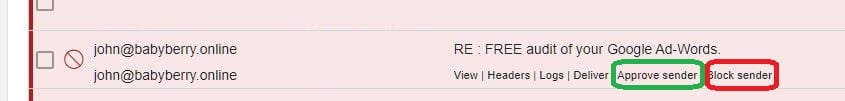
Report missed spam
Of course, as we did mention the 99.98% efficiency rate it does mean that some spam emails can still sneak through to your inbox, if you
encounter any unwanted spam, you can forward the email to [email protected]
and it will be added to a blacklist. For example at FortiTech, we forward unwanted spam to
[email protected]
If you need any assistance using our Antispam platform or would like to find out more about how you can subscribe to our Microsoft 365
Security plan just give us a call on 1300 778 078 or email.