One of our longstanding retail clients encountered a critical issue early last Saturday morning when their server unexpectedly failed. This
timing couldn't have been worse, occurring just before their busiest trading day of the week. The server, essential for their Remote Desktop
(RDP) and Point of Sale (POS) system, needed immediate attention to prevent operational disruptions for their five staff members.
The Challenge
The client's existing HP ML350 server, after seven years of service, had stopped running and they needed a solution back online ASAP,
as a busy 6 day a week operation, they could not afford any long term outages.
Our Solution
In the short term we were able to bring the server back to life on the Saturday and on the following Monday when it died again, this
allowed it to limp along until a replacement was able to be sourced from our supplier. As part of the short term plan we also
increased the frequency of the backups of the system from hourly to every 15 minutes as a failsafe incase the HP did not make it another
day.
The hardware arrived from our supplier on Tuesday and our team were put to work straightaway prepping it for the change over after hours on Wednesday.

For this client, we went with an Intel NUC Extreme based server, not only was the size of the server much more compact and a
svelte 33.7 x 31.8 x 12.9cm and weighing about 10kg vs the HP's 46.25 x 64.8 x 17.4 cm and a whopping 31kg! but it also packed a
punch with its much better component spec (a lot has improved in the server space in the past 7 years, that is for sure!)
This server's specifications:
- Intel i7 13700K CPU 16c/24t 3.4GHz approx. 400% faster than current
- 64GB RAM DDR5 5600mhz approx. 160% faster than current
- 4TB drive for Operating system and Data approx. 2000% faster than current
We also prepared a spare loan server as a secondary option in case the HP server failed again before the new one was installed, which
we thankfully did not have to implement.
Data Security and Recovery: NAS and Veeam
In addition to the server install, we also expanded the NAS capacity by 18TB to accommodate the new server and desktop backups,
integrating Veeam for robust backup and offsite replication. This approach fortified our client's data security and recovery
capabilities.
The Cost
The cost of server technology has not only decreased significantly but the performance and energy efficiency have dramatically improved. The
client's original HP ML350 Gen 9 server cost over $10,000 in 2017. Our new NUC solution offered a much more economical (and powerful) alternative,
here's the tally:
$4,775 + GST for the server
$1,775 + GST Windows Server 2022 Standard OEM license for host
$1,400 + GST for labour which covered:
- Setup server
- Export and Import Virtual Machine's
- Setup backup
- Setup UPS
The Outcome
We are happy to report that we were able to delivery the solution for our client within 5 days of their call for help, providing the
initial support over the weekend through to the installation of the new server and implementation of increased backups on the Wednesday.
And even better than that, an ad-hoc report run from the POS software which would normally take 3 minutes to produce from system only took 33 seconds on the new server
And as you can see from the benchmarks test below, the drive speed of new server is 239 x faster accessing some files
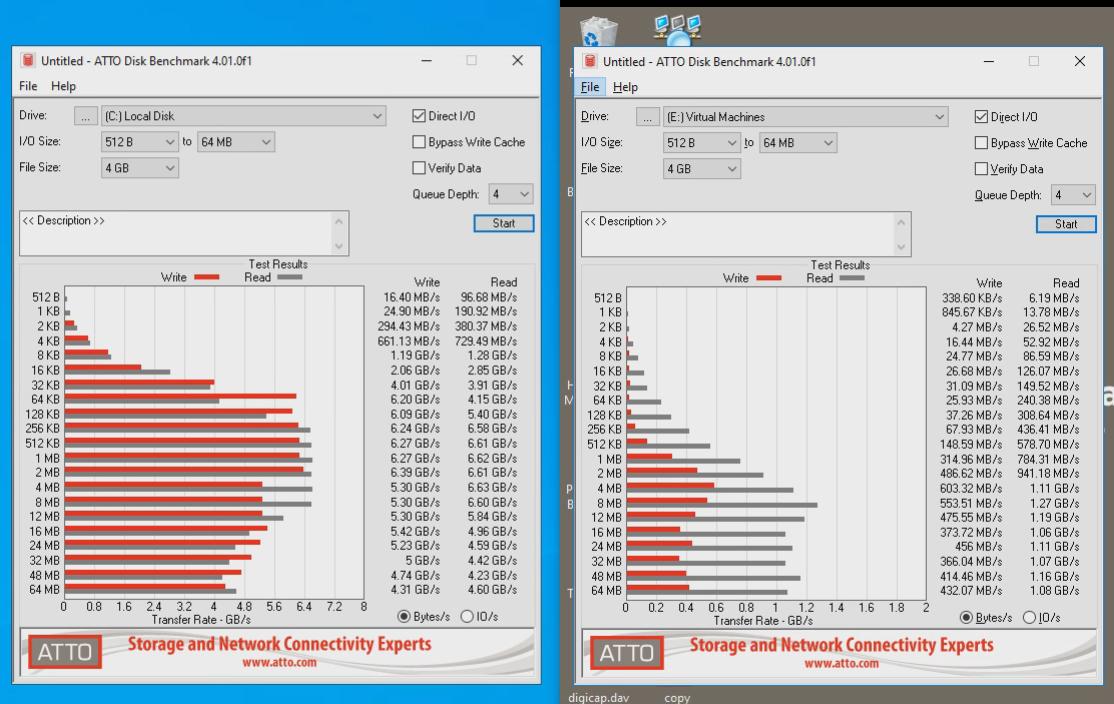
Not only that, the new server is more compact, energy friendly and therefore cheaper to run, oh, and did we mention it was also several
thousand cheaper than a comparable replacement Lenovo, HP or Dell option?
Looking for a new server?
Whether your existing server is in need of replacement or you are expanding, there are a multitude of options available to suit your
needs, to discuss your options and pricing, give us a call
or send through an email.